FormWeb Tutorial |
|
There are two tabs under the FormWeb logo: Search and Info Info tab: Click each of the items on the Info tab to see the power of the communications tools. Search tab: The following instructions are for accessing your formulary after clicking the Search tab on the left. |
|
| FormWeb will allow you to look up drugs three ways.
Find Drugs By Searching: Type part or all of the drug name you are searching for. (Be sure it's spelled right!) and click the button titled "Go to Drugs". A list of drugs matching your search phrase will appear in the right-hand side of your screen, both generic and brand names (brand names are bold). Click on the drug that matches your search. Find Drugs By Browsing: When you want to see all the drugs starting with a particular letter, select the letter from the popup menu and click the button labeled "Go to List". A detailed result will be displayed. |
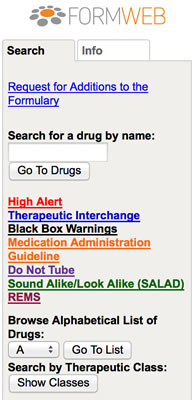 |
Find AHFS-Related Drugs Quickly: |
|
Power User: If you wish to narrow your search you may use multiple phrases separated by a space and choose a search pattern. For instance, typing in the phrase "aceta code" and choosing "Find ALL keywords" will only return drugs that contain the text strings "aceta" AND "code" in their drug name (i.e. acetaminophen w/ codeine). If you choose "Find ANY keywords", the search will return all drugs that have "aceta" OR "code" in their drug names - quite a few more than you'll need! Find Drugs By AHFS Category:When you want to see drugs in a particular AHFS Category, simply click the "Show Categories" button. A list of AHFS codes and T-Class descriptions will appear in the left-hand side of the screen. Click the therapeutic category that best describes your search. All drugs with that AHFS code will then be displayed in the left-hand side of the screen. Search Display: Search results for generic drugs will display:
|
|